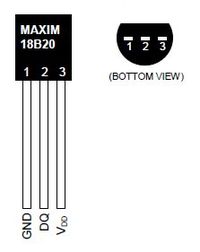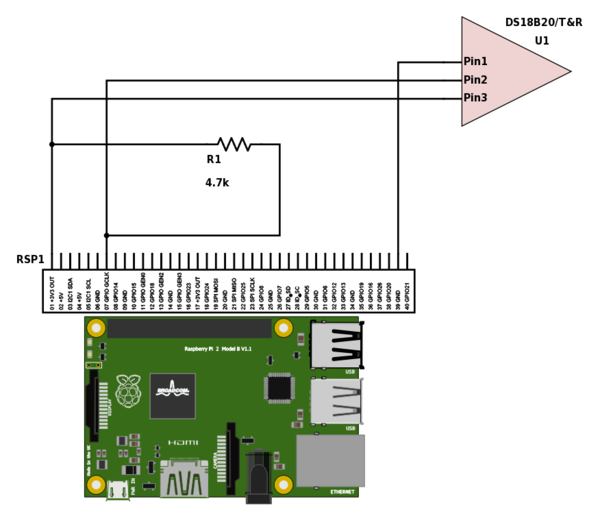Difference between revisions of "DS18B20"
(add maxim long wire app note) |
|||
| Line 10: | Line 10: | ||
===[[:File:DS18B20.pdf|DS18B20]] data sheet=== | ===[[:File:DS18B20.pdf|DS18B20]] data sheet=== | ||
===[https://en.wikipedia.org/wiki/1-Wire 1-Wire] at wikipedia.=== | ===[https://en.wikipedia.org/wiki/1-Wire 1-Wire] at wikipedia.=== | ||
| + | ===[https://www.maximintegrated.com/en/app-notes/index.mvp/id/148 Guidelines for Reliable Long Line 1-Wire Networks] at Maxim=== | ||
==Raspberry Pi== | ==Raspberry Pi== | ||
Revision as of 10:11, 5 May 2017
The DS18B20 digital thermometer provides 9-bit to 12-bit Celsius temperature measurements and has an alarm function with nonvolatile user-programmable upper and lower trigger points.
DS18B20
Pinout
Resources
DS18B20 data sheet
1-Wire at wikipedia.
Guidelines for Reliable Long Line 1-Wire Networks at Maxim
Raspberry Pi
Schematic
Code
RPi.GPIO version
root@rpi2:~# python
Python 2.7.3 (default, Jun 22 2016, 03:14:32)
[GCC 4.6.3] on linux2
Type "help", "copyright", "credits" or "license" for more information.
>>> import RPi.GPIO as GPIO
>>> GPIO.VERSION
'0.6.2'
>>>
Setup 1 wire
# add this line to /boot/config.txt
dtoverlay=w1-gpio
modprobe w1-gpio
modprobe w1-therm
# device directory
cd /sys/bus/w1/devices
ls -l
# cd to your unique DS18B20 identifier
cat w1_slave
Read and display
#!/usr/bin/env python
import time
import os
os.system("/sbin/modprobe w1-gpio")
os.system("/sbin/modprobe w1-therm")
try:
while True:
tempfile = open("/sys/bus/w1/devices/28-80000028ac7c/w1_slave")
thetext = tempfile.read()
tempfile.close()
tempdata = thetext.split("\n")[1].split(" ")[9]
temperature = float(tempdata[2:])
temperature = 9.0 / 5.0 * (temperature / 1000) + 32
print temperature
time.sleep(1)
except KeyboardInterrupt:
pass