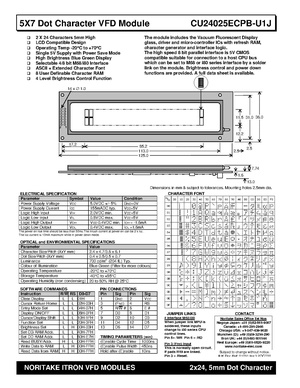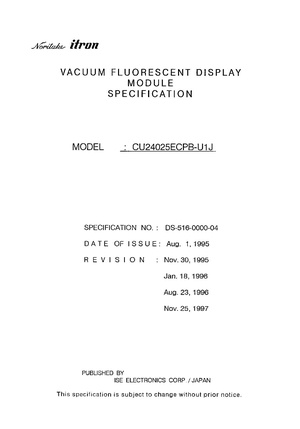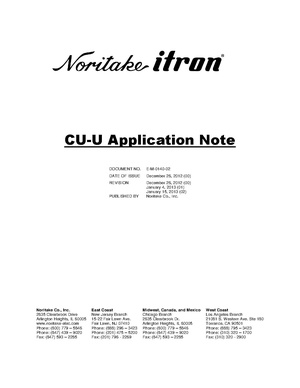Difference between revisions of "Vfd"
(formatting...) |
(fixed .pdf display by uploading new version of file.) |
||
| (One intermediate revision by the same user not shown) | |||
| Line 51: | Line 51: | ||
===Documentation=== | ===Documentation=== | ||
====5X7 Dot Character VFD Module CU24025ECPB-U1J==== | ====5X7 Dot Character VFD Module CU24025ECPB-U1J==== | ||
| − | |||
| − | |||
| − | |||
| + | |||
| + | |||
| + | * [[File:CU24025ECPB-U1J.pdf|page=1|300px]] | ||
| + | * More detailed [[File:Noritake CU24025ECPB-U1J 2x24 VFD.pdf|page=1|300px]] | ||
| + | |||
| + | * [[File:CU-U Application Note-1.pdf|page=1|300px]] | ||
| + | |||
| + | |||
| + | * [https://docs.arduino.cc/learn/electronics/lcd-displays Liquid Crystal Displays (LCD) with Arduino] | ||
| + | * [https://www.noritake-elec.com/support/design-resources/code-libraries/code-library#cuu Code Library] Noritake | ||
[[Category:IoT]] | [[Category:IoT]] | ||
[[Category:VFD]] | [[Category:VFD]] | ||
[[Category:esp8266]] | [[Category:esp8266]] | ||
Latest revision as of 08:45, 27 September 2023
Purchased from ePay arduino LDC library works. 1/2 byte word
Contents
VFD
Hello world code
// jha 9 July 2016
// I bought a VFD on eBay that uses an LCD compatible configuration
#include <LiquidCrystal.h>
/*
The circuit:
LCD RS pin to digital pin 12
LCD Enable pin to digital pin 11
LCD D4 pin to digital pin 5
LCD D5 pin to digital pin 4
LCD D6 pin to digital pin 3
LCD D7 pin to digital pin 2
*/
int RS = 12;
int EN = 11;
int D4 = 5;
int D5 = 4;
int D6 = 3;
int D7 = 2;
// initialize the library with the numbers of the interface pins
// LiquidCrystal lcd(12, 11, 5, 4, 3, 2);
LiquidCrystal lcd(RS, EN, D4, D5, D6, D7);
void setup() {
// set up the LCD's number of columns and rows:
lcd.begin(16, 2);
// Print a message to the LCD.
lcd.print("hello, world!");
}
void loop() {
lcd.noDisplay();
delay(500);
// Turn on the display:
lcd.display();
delay(500);
}
Documentation
5X7 Dot Character VFD Module CU24025ECPB-U1J